Let's talk about your Boards.
Types of Boards - The possibilities are truly endless, but here are a few ideas.
- Hobbies - What are some of your passions? Gardening? Photography? Painting? Exercising? Reading? These boards can be a great source of inspiration to get you going!
- Kids - Create a board for each of your kids, they are all individuals now, aren't they? Activities by season, cool kid food ideas, crafts, gift ideas, favorite books and more.
- Recipes and Meal Planning - One of my favorite boards is my "What's for Dinner?" Board. On Saturday or Sunday nights, I will open up this page on my iPad and we will talk about our weekly menu. It is great a visual to get ideas rolling. At home we have a "repeater list" and as we eat a meal I will ask if it is a "repeater". We have just started this and so far, so good. I am trying to pin recipes as I go, but I will need to write a few more posts about our favorites before my list is complete.
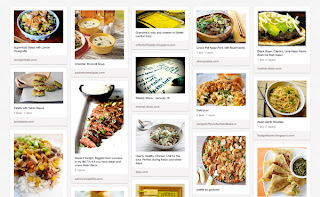
- Decorating Ideas - Are you redesigning a room? Building your dream home? Gathering ideas for when you win the lottery so you can build that much needed addition to your current home? Daydreaming? I have to admit, I like to get my Martha on, on the screen. I wish I was as creative as my Boards. When I was going through an "orange phase" I started pinning all things orange to get inspired and then, it fizzled. My husband has Pinterest to thank.
- Party Planning - There are so many wonderful party ideas out there and this is yet another area where my inner Martha dreams. You can easily gather ideas for any theme you can think up!
- Organization - This is a favorite of mine as well. There are some seriously easy, inexpensive and creative ideas out there about how to keep your things together. Some of my favorites are reusing items you already have in your home that might normally end up in the recycle bin or trash. You can even break this into individual Boards for your kitchen, bathroom, kids' rooms, garden, garage, pantry...you get the idea. Note to self: must get a labeler.
- Inspiration and Humor - There are so many pins out there that have inspirational words or images and others that just make you laugh out loud. Keep these around for when you are having one of "those days".
- Bucket List - Middle of the night. I can't sleep. It is time to dream digitally. What are activities I want to accomplish in my life time? A nice spot to nail down some goals.
- Places you would like to travel - Another middle of the night favorite. Where have I been that I wish I could revisit? Where do I want to go? Am I feeling the need to be in a warm place while I am listening to the wind howl and the rain pour outside? Take me there.
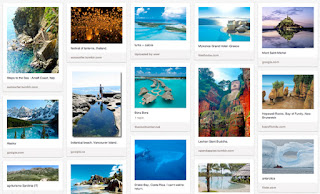
- Holiday Boards - First, please don't start filling up your Christmas Board in August. Oye! This year I gathered ideas for homemade gifts, which I will make next year, promise and some fun home craft ideas which I actually used! Yeah me. Whenever those fun holiday ideas catch your eye, file them away. This might not be the year that you bust out the glue gun, but next year just might!
- Gift ideas - This one was a recent revelation. I am going to start pinning things I really like and when a birthday, anniversary, Christmas roll around...I am going to send it to my husband. Yup.
- Drumroll please..... YOUR BLOG POSTS!!! Yes. When you update your blog, pin it. Keep a board with a collection of your posts. Share the Board every once in awhile. Your Pinterest followers might very well be a different crowd from your GFC or Network Blog or RSS or Stumble Upon or Twitter or Google + followers. I am tired after typing that. This is one of the easiest to update since you can just tap on the button we installed on your address bar in your browser.
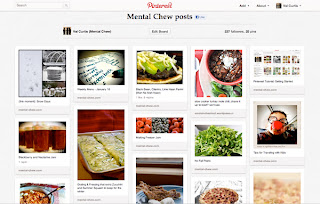
I think that will keep you busy for the week. Create some boards that would work with your blog...next time we will play with incorporating it into your next post!
What are some of your favorite boards?

Thanks, I needed this tut. I'm not a newbie computer user, but these new social networking sites can be more time consuming than anything else. I've put off pinning because I don't know where to start.
ReplyDeleteThanks again for the tips. P.S. I came from VB.
Joanne
I linked my blog to my pinterest once. Didn't think to make a board.... Maybe I'll do a "fan favorites" board -- you know, those posts that surprise you in their popularity :)
ReplyDeleteI haven't even looked at Pinterest yet, but now I am intrigued...
ReplyDeleteI love Pinterest! Admittedly, I'm still learning! I love your post, very useful!
ReplyDeleteI want to try Pinterest but with the other social media sites and communities I have to allocate my time for, it's difficult to get started on it. One day though, I might just try it :) It's nice to know you have guide written for it, I might be needing it.
ReplyDeleteI havent tried pinterest yet...might have to check it out.
ReplyDeleteTY for the tips =)
vB pal poping in =)
Thanks for making these Tutorials. Helpful for those of us who would rather have a friendly guide than bang about figuring out things alone.
ReplyDeleteNow to go off and find everyone on my RSS feed and some new things to pin!